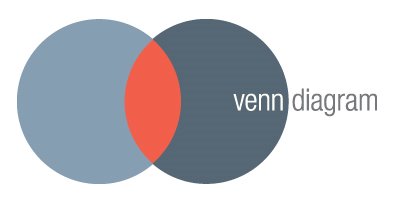skip to main |
skip to sidebar
Have You Backed Up Your Facebook Posts Lately?
The links, photos, videos, and likes you upload to Facebook are a wonderful record of what you've been thinking, feeling, and doing, but what if it were to suddenly be lost? Facebook changes, Facebook errors, or even hackers could destroy your access to your account's Facebook history.
Following these steps is a simple way to make sure you've got a record of everything you've shared:
To back up what you've shared on your personal page, click here:
https://www.facebook.com/download/?h=AaCQTZxk6XNMWc4h
To back up "expanded data" about your account click here:
https://www.facebook.com/download?h=AaCQTZxk6XNMWc4h&n
Facebook will then notify you when your downloads are ready.
And while there is currently no way to back up a Facebook Page's updates, here's a work-around trick:
- Click on Edit Page
- Click on Activity Log
- Keep scrolling down until you reach either your Page's first post, or the point at which you want to start saving
- On your browser, select "Save Page As" and save it as "Web Page, complete"
Nothing lasts forever - remember Friendster? - so backing up Facebook is a good way to make sure you save those pictures of your iced cappuccino for the Ages.
Are You Ready for Facebook's New News Feed Display?
Facebook is changing its News Feed display to feature more visual content. To join the waiting list for the new look, click here.
Meanwhile, here are four tips to prepare you for the enhanced emphasis on visual posts.
1. The new News Feed will enlarge the way visual content
is displayed. Uploaded photos and videos will be more prominent than before.
Users will also be able to select to see an exclusively "photo" feed.
A good strategy - Use uploaded images to promote a link, rather than just the
link. Upload a photo and include a bitly link in your post instead of
just linking to the post.
2. Photo captions will now be overlaid on the photo.
A good strategy - Keep your descriptions short!
3. 3rd party app posts (such as Pinterest) will display more prominently.
A good strategy - Share more compelling, relevant pins to Facebook.
4. When people "like" your page your Timeline cover photo will now display in the feed.
A good strategy - Make sure your cover shot is visually compelling even
when reduced in size (e.g. no small print or fussy collages)
Remember, while these are important changes, the most
important thing is still to post
interesting, compelling content that your followers will want to share. There is no substitute for sharing great content!